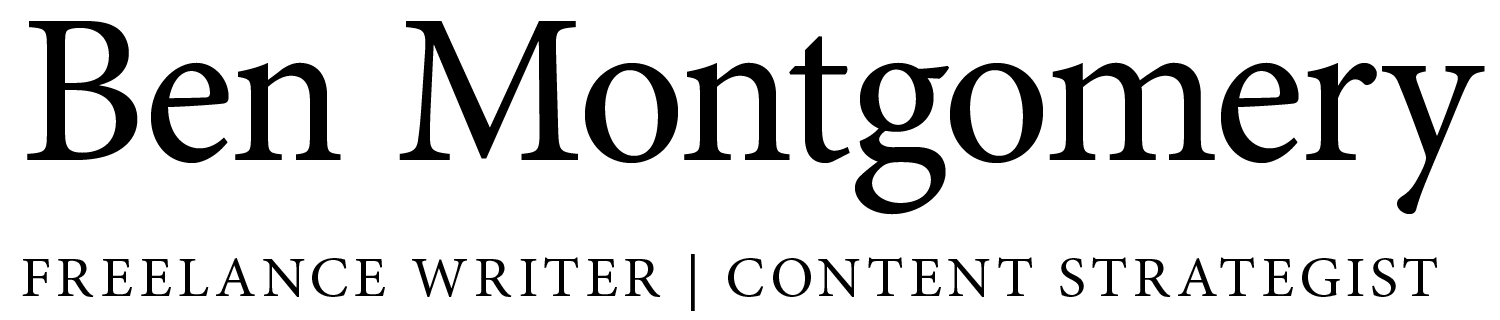Improve Engagement by Making a Visual Statement
Small businesses are built around people — their goals, their stories, their milestones — and the teams who help them get there. These are the moments that make your business worth talking about, and they go a long way toward showing the value you bring to your customers and community.
But without photos, these powerful stories can feel impersonal and incomplete, especially when the story is about people in action.
We’re visual beings. Good photography helps with memory, impact, and retention. From a marketing standpoint, photos of your customers, your team, community events, behind-the-scenes moments, and key achievements can make your content more engaging and memorable.
Consider the stats:
Articles with images are twice as likely to be shared as those without. (Source)
Content with relevant images gets 94% more views than content without. (Source)
People retain 65% more information when it’s presented with an image. (Source)
Visuals are processed 60,000 times faster in the brain than text. (Source)
So, if the goal of your marketing is to connect, engage, and educate (and it should be), visual content is one of your best tools.
The good news? You don’t have to hire a pro for every photo or video shoot. Most of us already have the tools we need in our pockets, purses, or charging on our desks.
With a little know-how, your smartphone can capture high-quality images and video you’ll be proud to feature on your website, social media, email campaigns, and even in local press coverage.
Smartphone Shooting Tips
Here are a few quick tips to get professional-looking shots with the device you already own:
Shoot in HDR Mode (Photos)
High Dynamic Range (HDR) balances lighting and color by capturing three photos at once and blending them for the best result. It’s perfect for uneven lighting situations. Fortunately, most smartphones today default to this mode while also offering Smart HDR, a feature that can further optimize photos.
Shoot the Highest Possible Quality (Video)
When you plan to shoot video, your phone should allow you to improve your video quality in the camera’s settings — most up to 4K or better. Also, increase frames from 30 to 60 frames per second (FPS). While your videos will take up more space, they will be crisper and enable higher-quality editing.
Fill Your Frame
Don’t be shy. Get close enough that your subject is the true focal point of your shoot. Avoid relying on zoom as it can degrade image and video quality.
Go to the Light…
Natural light is your friend. Position subjects near a window or outdoors, and skip the flash (on photos) if you can. Find a brighter location instead.
…But Avoid Backlighting
Don’t shoot with a bright window or strong light source behind your subject. It will throw your exposure off, dulling color and details while leaving faces in the shadow.
Watch for Background Noise
Remove anything that distracts from your subject, such as busy patterns, clutter, bold colors, or unrelated objects. When shooting video, also be cognizant of background voices, passing cars, or the hum of an HVAC system.
Keep It Natural
Skip the stiff poses. Instead, chat with your subject while shooting to capture relaxed expressions and genuine smiles. When shooting video, especially during interviews, don’t stop the camera immediately after the question is answered, as you may capture natural expressions or important afterthoughts.
Take Multiple Shots
Give yourself options. Take several photos of the same scene so you can choose the best later. When shooting video, take plenty of B-roll that can be used to offset “talking head” images. Storage is cheap, and the extra effort can pay off.
High-quality visuals don’t just make your content look better, but they help people remember you, talk about you, and choose you. In a crowded marketplace, that’s an edge every small business can use.